This is a Free Online Tool to Compress JPEG Images to lowers file sizes.
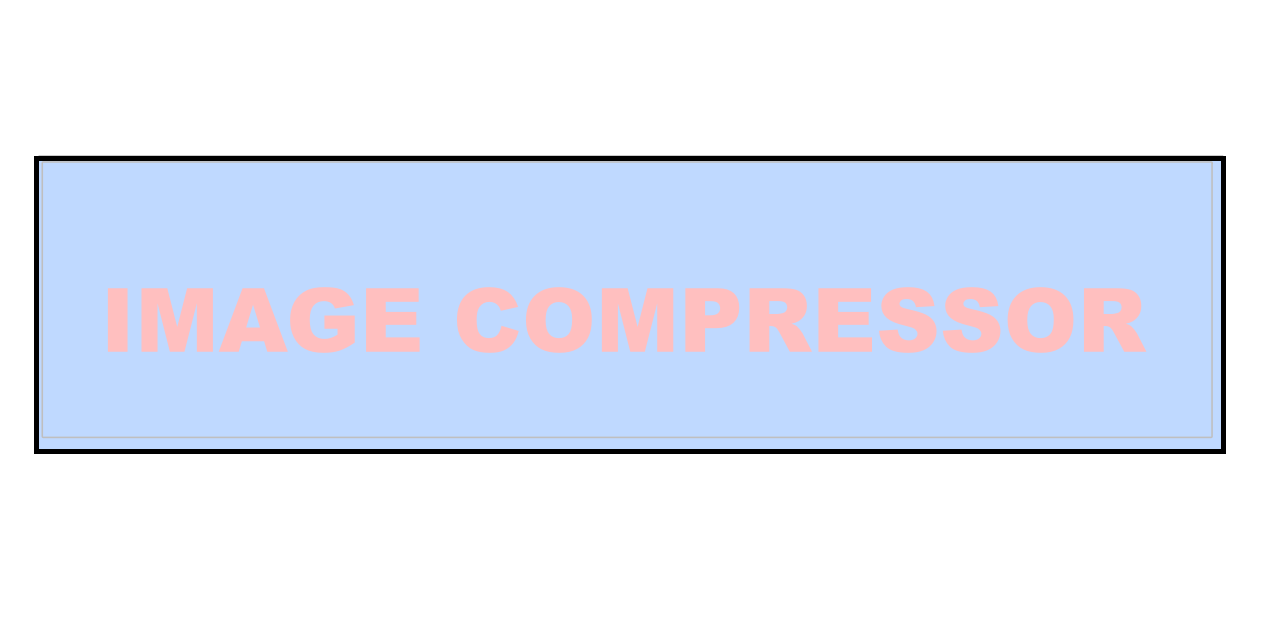
Convert PNG to JPG with Ease
- Choose the PNG image file you want to transform into a JPG format. Ensure the file is ready for upload.
- Click on the "Upload Image" button to start the conversion process. The upload will initiate automatically without delay.
- Once the image is uploaded, it will be automatically converted to a high-quality JPG file. A download link will be generated for your convenience.
- Click the "Download Image in JPG" button to save your converted image locally—absolutely free of charge.
Why Should You Convert PNG to JPG?
Discover the advantages of switching from PNG to JPG.
When handling large volumes of images, converting PNG files to JPG can streamline your storage and improve compatibility. JPG files are significantly smaller in size, which is perfect for conserving storage space and ensuring fast uploads, especially when dealing with limited bandwidth.
Unlike PNG, which specializes in maintaining transparency and high resolution, JPG offers universal compatibility across devices and platforms, making it the go-to format for sharing and displaying images effortlessly.
Additionally, JPG files strike a balance between quality and size. The compression reduces file size without compromising the image's visual appeal, making it suitable for web pages, email attachments, and cloud storage.
In short, converting to JPG is a practical move for anyone looking to manage their image files efficiently while retaining good quality.
PNG vs. JPG: Key Differences and Use Cases
Understanding the nuances of these two popular image formats can help you decide which is best for your needs.
PNG (Portable Network Graphics): Known for its lossless compression, PNG is ideal for graphics that demand precision, such as logos, charts, and icons. This format retains image quality even after multiple edits, making it a favorite for professional use.
JPG (Joint Photographic Experts Group): JPG excels in handling detailed images like photographs. Using lossy compression, it reduces file size by discarding unnecessary data, resulting in smaller yet visually appealing images suitable for online use and storage.
Ultimately, choose PNG for transparency and intricate designs, while JPG is better for compact, web-ready images.
Step-by-Step: How to Convert PNG to JPG for Free
Follow these simple steps to convert PNG files to JPG without spending a penny:
- Access an online converter like "Convertio" or "Adobe Express." These tools are user-friendly and efficient.
- Upload your PNG file by dragging and dropping it onto the platform or selecting it from your device.
- Adjust any desired settings, such as image quality or resolution, to customize the output to your needs.
- Click "Convert" to initiate the transformation. Once complete, download your JPG file with a single click.
Alternatively, desktop software such as Adobe Photoshop or Microsoft Paint provides more control for users who want additional editing options before saving their files.
Safety Tips for Converting PNG to JPG
Is it safe to convert images online?
Online tools for PNG to JPG conversion are generally secure, especially when using reputable platforms. However, it's wise to ensure the platform encrypts your data to protect sensitive images during upload and processing.
For critical files, consider creating backups before conversion. This ensures you have the original PNG files if needed. Additionally, verify that the conversion platform deletes your files after processing for added security.
By following these precautions, you can safely convert your PNG files to JPG without worrying about data breaches or quality loss.
Advanced Methods to Convert PNG to JPG
Beyond online converters, you can use advanced tools and methods to convert PNG images to JPG with greater flexibility:
- Adobe Photoshop: Offers advanced editing and conversion options for professionals.
- Microsoft Paint: A simple and free alternative for quick PNG to JPG conversions.
- Google Drive: Upload your PNG files, use built-in conversion options, and download them as JPGs effortlessly.
Each method caters to different user needs, ensuring there’s a solution for every scenario.
Your Go-To Solution for Free Online PNG to JPG Conversion
Online tools provide a fast and efficient way to convert PNG files to JPG. These platforms often support multiple file formats, allowing you to convert and manage various image types easily.
Whether you're a professional designer or a casual user, tools like Adobe Express and Convertio offer user-friendly experiences. They combine speed, quality, and reliability, making image conversion a breeze.
For quick edits and smaller-scale tasks, free software like Microsoft Paint ensures a straightforward approach to image management.
With so many options available, converting PNG to JPG has never been easier. Select the method that best suits your requirements and enjoy the convenience of optimized image files.